| name: | CorelDRAW Technical Suite 2024 v25.2.1.313 (x64) Multilingual Pre-Activated [FTUApps] |
| 说明: Genuine cracked applications direct from the scene group. A Team-FTU project!  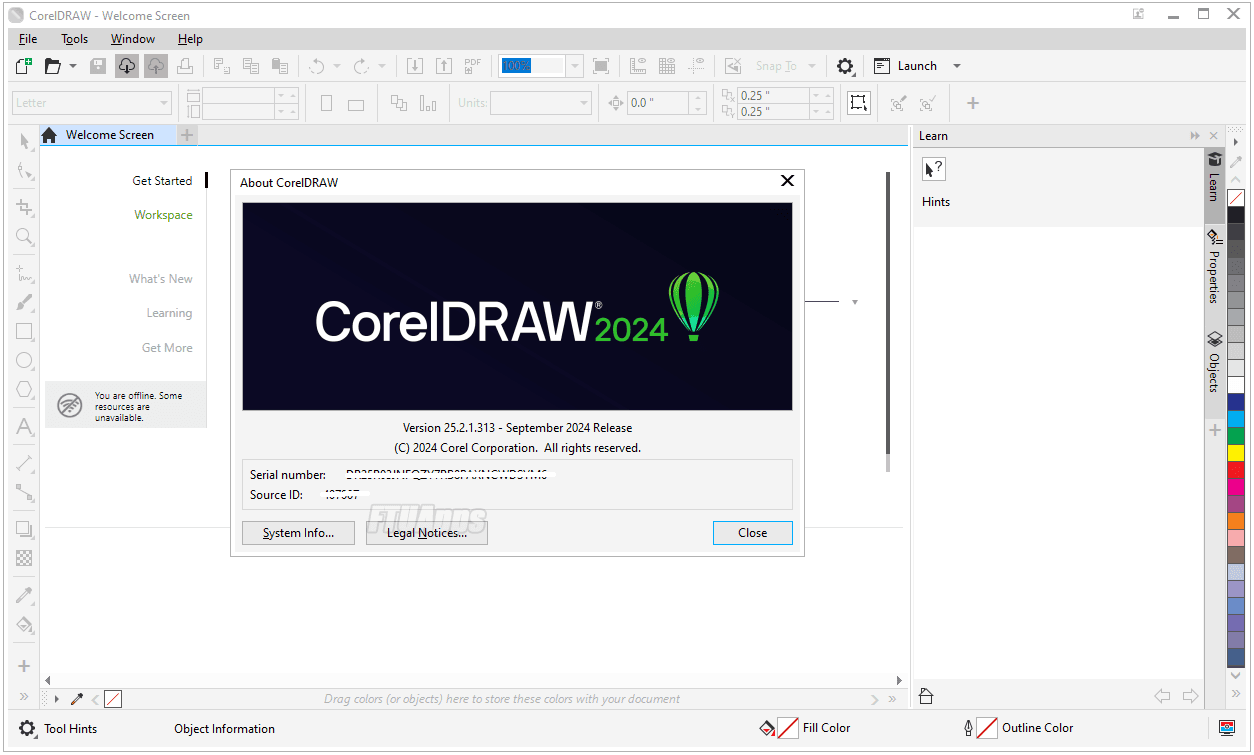 RePack | Multilingual | PreActivated CorelDRAW Technical Suite 2024 v25.2.1.313 (x64) Multilingual Pre-Activated [FTUApps] CorelDRAW® Technical Suite is a universal tool for developing detailed, multifaceted documentation for visually rich materials. The versatile development tools provided in CorelDRAW® Technical Suite allow you to create detailed assembly instructions, comprehensive instruction manuals and a variety of documentation. With the new high-end features introduced in this design and technical illustration solution, you can achieve the highest level of productivity. The package provides full support for technical standards for sharing, printing and publishing. Benefits of CorelDRAW Technical Suite: A complete set of applications A complete set of professional-grade applications for the development of any project in the field of visual communication, multifaceted documentation, technical marketing, and technical publication. Precise Tools Versatile design tools provide high levels of compliance to specifications when developing detailed and visually rich assembly instructions, comprehensive instruction manuals, a variety of documentation and technical marketing projects. High level of productivity New high-end tools aimed at maximizing workflow optimization provide the highest level of productivity when creating multilingual technical communication projects. Innovative Product Revolutionary sketching and illustration tools allow you to demonstrate a high level of craftsmanship in technical projects. Intuitive solution The package implements a streamlined workflow at all stages of the project - from opening source files (2D, 3D, photos, documents and data files) to supporting output of materials for publication in print, online and also on mobile devices. Complete suite of applications: Powerful 3D modeling and visualization tools Add context to technical projects by using 3D projections and models in technical illustrations. XVL Studio Corel Edition, integrated into CorelDRAW Technical Suite 2018, allows you to create high-quality visualizations from 3D views imported from DWG, 3DS or 3D IGES model files. Use the enhanced Send to Corel DESIGNER feature to transform 3D views into vector illustrations. Compatible with the latest file formats The package provides full support for industry standards for publishing technical documents, including .DWG CAD files, as well as more than 100 other data file formats for distributing, publishing and displaying critical technical documentation. Extensive cross-media publishing and distribution capabilities, including CGM, WebCGM (incl. S1000D 4.2), SVG and PDF formats, ensure the readability of important technical files. Corel DESIGNER: Create precise technical illustrations This vector graphics application increases your level of precision with a variety of tools for creating detailed engineering drawings and practical features for creating graphic designs. Corel DESIGNER® 2018 is the core application of this all-in-one solution for developing design and technical communications projects. CorelDRAW: Innovative Design Technologies The versatile design tools introduced in CorelDRAW® 2018 will help make any project more interesting, productive and innovative. A customizable interface and unparalleled customization capabilities help you create a unique design environment where you can achieve the highest levels of productivity while creating high-quality designs. Corel PHOTO-PAINT: advanced image editing tools Introduced in Corel® PHOTO-PAINT® 2018, advanced photo editing tools, such as intuitive perspective adjustments and a new straightening feature, let you integrate high-quality photos into your illustrations. Professional-grade tools help you maintain clarity and detail in your illustration photos at any resolution. Publishing to 3D PDF Publish documents in 3D PDF format with interactive viewing of 3D content in combination with other visual and text elements. Export data from Corel DESIGNER to 3D PDF to create a document that includes all the information and graphics you need for cross-media publishing. 3D PDF files can be viewed using free PDF readers that are installed on almost every desktop or laptop computer. Corel Font Manager The intuitive Corel Font Manager lets you manage your font library and organize your fonts, and lets you use your favorite fonts without having to install them on your computer. The network storage feature allows you to speed up working with fonts. Corel Font Manager provides tools for quickly finding and installing fonts for technical illustrations, tools for organizing fonts for easy access, and the ability to manage unwanted fonts. You can also search and view fonts both in local storage and on the Internet, preview character sets, create font collections, and much more. Advanced Automation Create macros and add-ins with integrated Microsoft Visual Studio Tools for Applications (VSTA) and Visual Basic for Applications (VBA). With an improved automation interface, programmers now have the ability to create utilities and macros that interact with the drawing page. New classes and methods allow you to create powerful utilities and macros to improve the performance of CorelDRAW Technical Suite applications. What's New: - https://www.coreldraw.com/en/product/technical-suite/?topNav=en#whats-new Composition of the CorelDRAW Technical Suite: 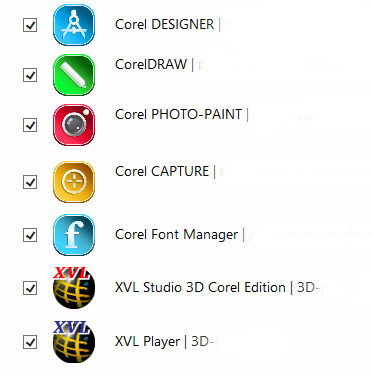 System Requirements: - Windows 11 or Windows 10 (Version 21H1 or later), 64-bit, with latest Updates - Intel Core i3/5/7/9 or AMD Ryzen 3/5/7/9/Threadripper, EPYC - OpenCL 1.2-enabled video card with 3+ GB VRAM - 8 GB RAM - 9 GB hard disk space for application and installation files - Mouse, tablet or multi-touch screen - 1280 x 720 screen resolution at 100% (96 dpi) - For optimal performance, ensure you have the latest device drivers provided by the manufacturer. Assembly Features:: - Fully registered version: key + hosts, Preactivated - For use under limited accounts, run the reg2024.reg file as each of them Command line parameters: Automatic installation: /S Reactivation: /ACT NOTE: Using reg2024 is optional under this release, just in case, you can use it! Homepage: https://www.coreldraw.com Install & Enjoy, No activation is required / Instruction is Included in the folder! AntiVirus Scanned Result for User-End >>> Reg: https://www.virustotal.com/gui/file/32f14438982b15e6ceaeaacd1118a01a07dc8d5c1b82f95445dd260f9350b163/detection - Read the False-Positive Infection guidance on web, get knowledge before making noise!  !! NOTE !! Always check it's FTUApps release! Avoid FAKE! Our Aim is to provide cleanest, harmless applications with tested app screenshot! | |
| YouTube 视频: |  |
| 类别: | Apps |
| 语言: | English
 |
| 总大小: | 2.37 GB |
| 哈希信息: | 72BD9D1B8285A718A8902CD4A35408E5395B56E4 |
| 增加: | Prom3th3uS |
| 加入的日期: | 2024-10-15 06:49:06 |
| 洪流地位: | Torrent Verified by Prom3th3uS |
| 评级: | Not Yet Rated (Log in to rate it) |
Tracker:
udp://tracker.torrent.eu.org:451/announce
这个洪流也有备份的纤夫
| URL | 播种机 | 懒鬼 | 已完成 |
|---|---|---|---|
| udp://tracker.torrent.eu.org:451/announce | 10 | 2 | 96 |
| udp://open.demonii.com:1337/announce | 3 | 0 | 42 |
| udp://z.mercax.com:53/announce | 3 | 0 | 0 |
| udp://tracker.tiny-vps.com:6969/announce | 1 | 1 | 71 |
| udp://exodus.desync.com:6969/announce | 4 | 1 | 66 |
| udp://explodie.org:6969/announce | 4 | 2 | 0 |
| udp://tracker.opentrackr.org:1337/announce | 9 | 2 | 95 |
| udp://open.stealth.si:80/announce | 6 | 2 | 79 |
| udp://tracker.dler.org:6969/announce | 3 | 0 | 0 |
| udp://p4p.arenabg.com:1337/announce | 2 | 0 | 0 |
| udp://opentracker.io:6969/announce | 7 | 0 | 73 |
| udp://tracker.0x7c0.com:6969/announce | 5 | 0 | 73 |
| udp://evan.im:6969/announce | 4 | 0 | 0 |
| udp://d40969.acod.regrucolo.ru:6969/announce | 7 | 0 | 87 |
| udp://odd-hd.fr:6969/announce | 0 | 0 | 0 |
文件列表:
