说明:
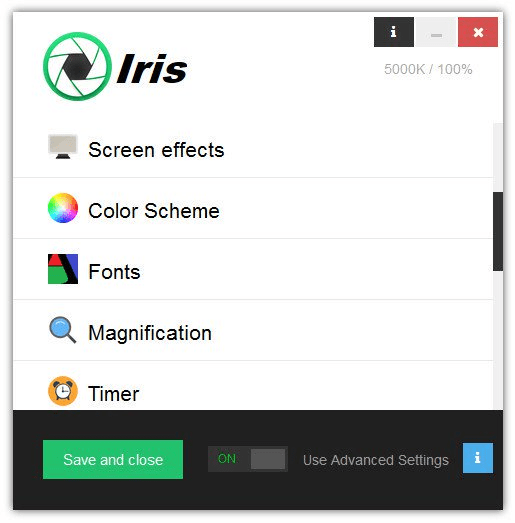
The prolonged time we spend in front of a screen takes its toll on our eyesight, with the default settings our devices offer being oftentimes overwhelming with their intensity. That is why a software solution such as Iris comes in very handy if you want to adjust the color as well as its temperature and brightness in order to ensure there is no room for eyestrain. Can find the optimal configuration for your computer screen
First of all, you need to know that the program is packed in a sleek user interface that first and foremost prompts you with a series of basic configuration options. To be more specific, the main window allows you to select from three different modes, namely automatic, manual, and paused.
The automatic mode reacts in accordance with your local time and is capable of adjusting your screen’s settings in a way that makes it easier to look at. During the day, the screen will mostly show bright and blue light whereas the calibration for nighttime will reduce the overall intensity, with the coloration transitioning from yellow to red.
Includes several modes and types tweaking the brightness and color temperature
It is precisely this latter configuration that the manual mode relies on, letting you make the most of your computer screen especially if no direct light reaches you, and the need for high contrast is minimal.
As for the paused mode, it obviously puts a halt to all the color changes implemented by the program, with the possibility of reverting to your configured calibration at any subsequent point.
It is also worth mentioning that the application enables you to combine these three modes with any of the so-called types, which are nothing but thematic preset values you can use in order to protect your eyes. Among your choices, you will find health, sleep, reading, programming, biohacker, movie, and overlay, each with its particularities you should try out.
Provides you with a series of advanced settings as well
However, for seasoned users with very particular preferences, the beauty of the program lies in the goodies it packs in the “Advanced Settings” section. Here you tweak the color temperature and brightness, change the location, manage multi-monitor configurations, set a timer, and more.
This is also where you need to go in order to make sure the app does not intrude with your workflow, with the possibility of sending it to the systray, asking it to run at Windows startup, autosaving settings, using keyboards, and more.
Handy tool that helps you reduce eyestrain
On an ending note, Iris comes up with an intuitive way of reducing the fatigue your eyes inevitably experience when spending too many hours in front of a PC. It helps you find the optimal configuration for your screen, without asking you to invest any effort into the entire matter, so regardless of your tech skills, you can rest assured you will fully benefit from its capabilities.
|