_DESCRIPTION_:

WinZip Pro Overview
WinZip is the world’s most popular Windows utility for file compression, file sharing, file encryption, and data backup. No other file compression utility is as easy to use or offers such a comprehensive and innovative feature set to help you save time, space, and improve productivity.
Key Features of WinZip Pro
Search Files faster
Stop searching for files in all the wrong places. Use WinZip’s new built-in search feature to quickly track down files stored locally, on your network, or in your cloud storage, even when you don’t remember where you put them.
Combine Multiple PDF files into One PDF
Use WinZip Pro or Enterprise to combine your PDFs. You can convert multiple PDF files into a single PDF file to save, zip, or share. You can even organize the order of pages in your PDF, then combine and protect them with WinZip’s PDF security features.
Experience better Zipx Compression
WinZip adds the ZSTD compression method to Zipx. With ZSTD, WinZip can compress and decompress many file types faster, while achieving compression rates better than DEFLATE and DEFLATE64 compression methods.
Pin Favorites in the Files Pane
Pin and access favorite files and folders in WinZip’s Files Pane. The Files Pane is already a convenient way to manage, zip and unzip your files. Now you can pin your favorite local, network, and cloud-based files to the Quick Access section and access them with the click of a button.
Shell Extensions supported in the Files Pane
Perform shell extension operations right from the Files Pane. Getting better Explorer functionality is as simple as adding Shell Extensions to the Explorer context menu. Now that WinZip’s Files Pane supports these extensions, you no longer need to leave it to perform operations previously only available in Explorer.
Create Backup Jobs from Explorer
Use WinZip Pro or Enterprise to create Backup jobs from the Explorer context menu. Just select files in Windows Explorer, select Create a WinZip Job, and choose when and how often your job runs. WinZip will walk you through Zipping and storing selected files, optional notifications, and sharing features.
VirusTotal:
Setup:
https://www.virustotal.com/gui/file/0c8f5fb2713a827136c4dd71c7c09477d862a19df02fa4a498f719ae4d5f8eca/detection
Activator:
https://www.virustotal.com/gui/file/219435a3ab71d0843d5cb0b4adbca72a0a3b9a23ce8d6a5a7cd50bdee8e673a8/detection
WinZip Pro Screenshots
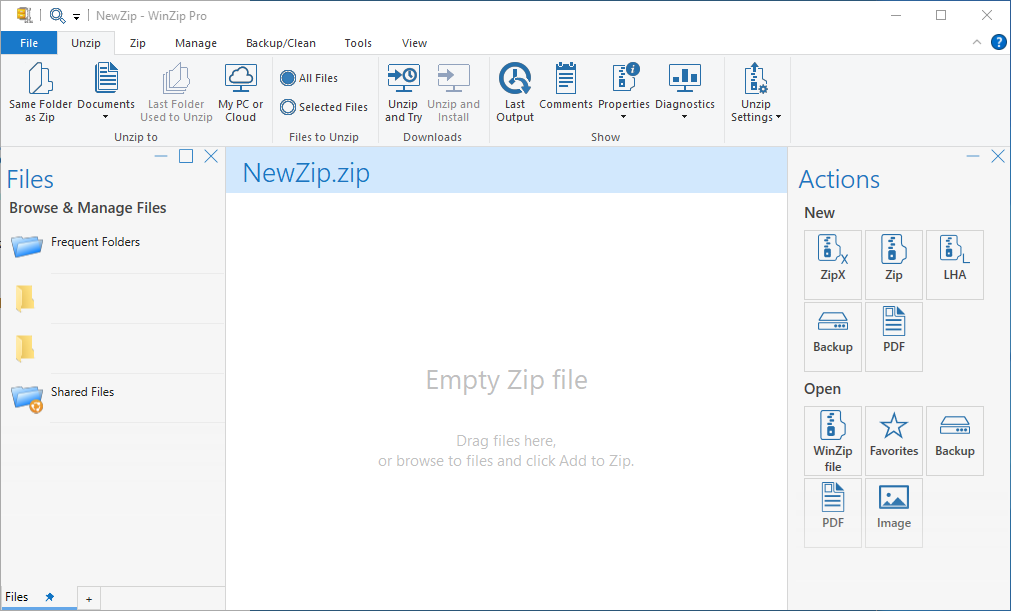 |